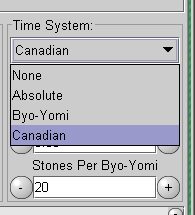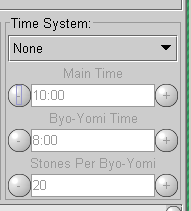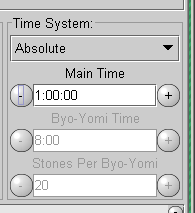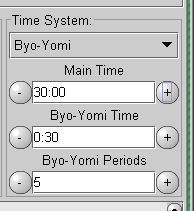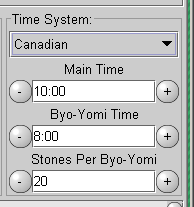|
None
There are no time limits in the game. Both players may take as long as they want to make a move. This could be used for friendly games and games when network problems cause large delays in player's moves.
It is possible to load the game and make a move even when your opponent is not present. This way you can use this time system to play in "correspondence mode." This is also known as "play by mail" or "turn-based." It is best, but not required, that these types of games be unranked, as the escaper system applies to ranked games.
All three input values are grayed out, and irrelevant.
|
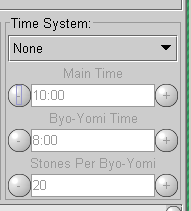
|
|
Absolute
An absolute time limit gives each player a fixed amount of time at the start of the game. If a player's time runs out, then the player loses. No extra time is given to the player.
Only the first input value is relevant, the other two are grayed out. In the example on the right, it is set to one hour, 0 minutes, and 0 seconds each.
|
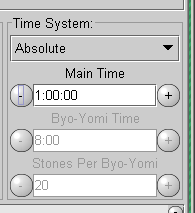
|
|
Byo-Yomi
In the byo-yomi time system, each player is given a specified amount of "main time" at the start of the game. Once this time is exhausted the game enters the byo-yomi stage of the game. Each player has a limited number of "byo-yomi periods" of length "byo-yomi time", for example 5 lots of 30 seconds. If you make your move before the 30 seconds has elapsed then that byo-yomi period is not used up, and is still all there for your next move. However, if the timer reaches 0 then that single byo-yomi period is used up and you enter the next of the 5 byo-yomi periods. You lose if you run out of your byo-yomi periods, in other words make 5 moves that each take longer than 30 seconds.
All three input values should be supplied. If the values shown on the right are used, each player has 30 minutes of main time, and 5 byo-yomi periods each of 30 seconds.
|
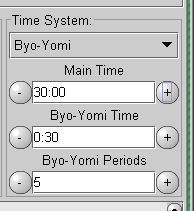
|
|
Canadian
In Canadian byo-yomi, players are given a specific amount of time at the start of the game. Once that time is used up, they enter byo-yomi time. In this mode, they have to make a certain number of moves within their byo-yomi period, or else they will lose. If they manage to make all the moves required in their byo-yomi time period, then they are given a new byo-yomi period. This is the time system used on the IGS server.
All three input values should be supplied. If the values shown on the right are used, each player has ten minutes of main time, and then has unlimited periods of eight minutes, in each of which he must make twenty moves.
|
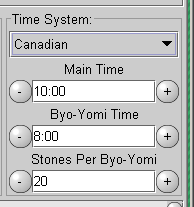
|